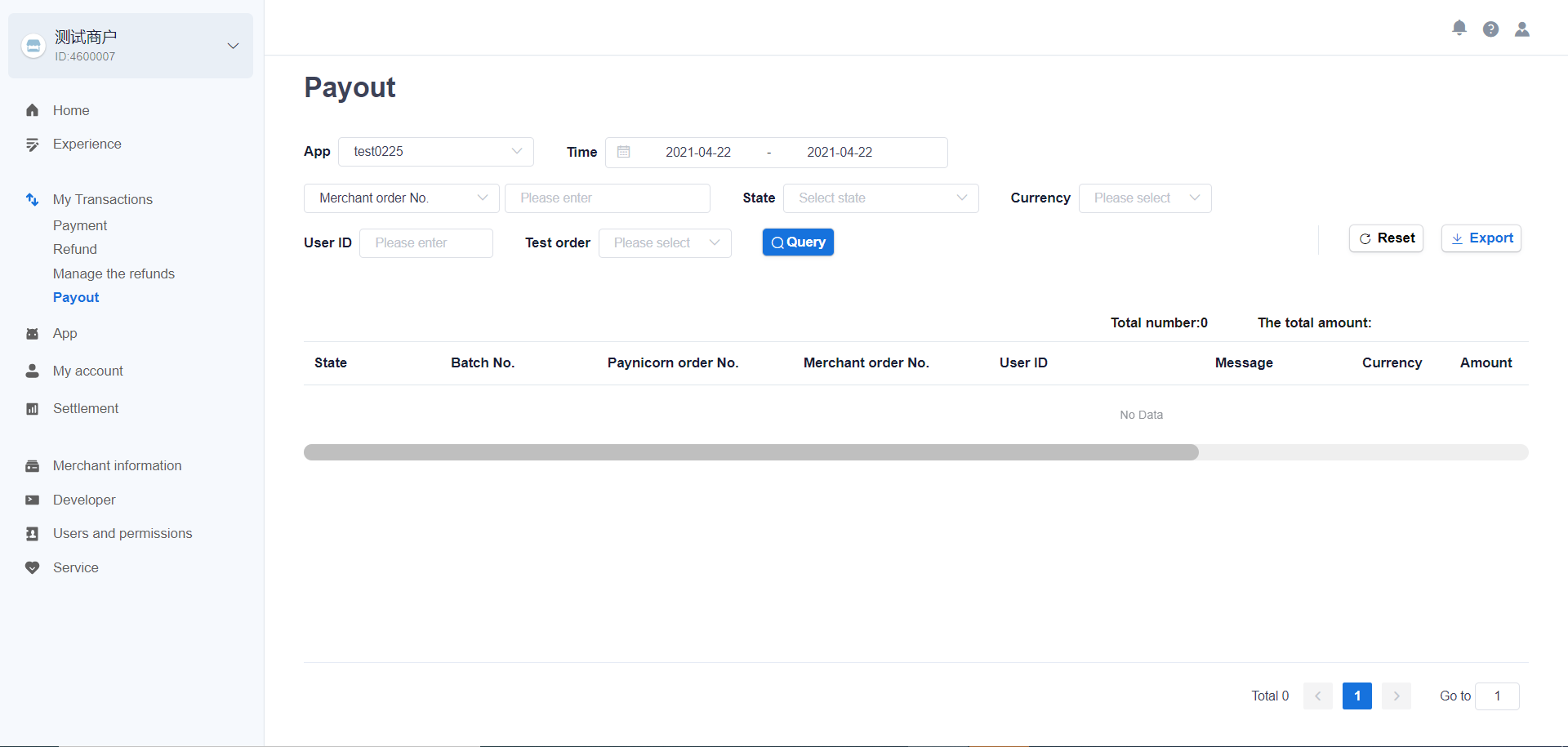Transaction management
Query Payment order
Select "My Transactions"----"payment" in the left menu bar of the merchant platform, the following interface will appear:
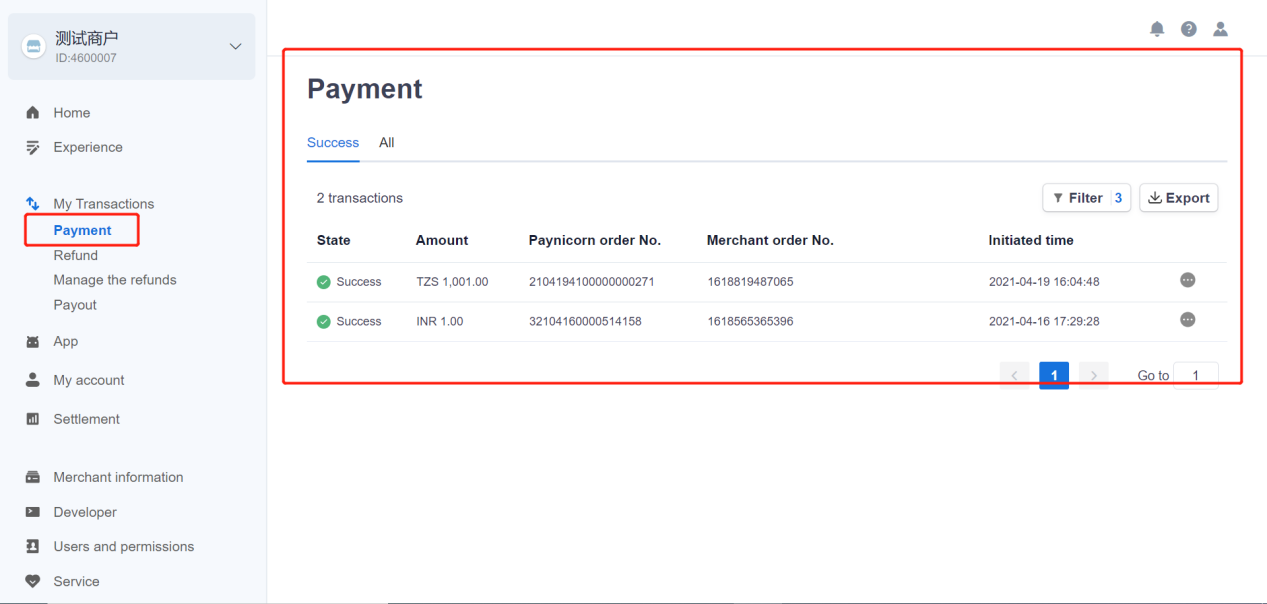
The query conditions are as follows: App,Time,State,Currency,Merchant order No.,Paynicorn order No.,User ID;
Here, the merchant can query all payment transactions submitted by the merchant, the display of payment details; payment status, payment amount, paynicorn order number, merchant order number, and payment initiation time. Data can be exported (Excel format);
operate:
Click "Success" to query all successful payment transactions in the last 7 days by default;
Click "All" to query all payment transactions in the last 7 days by default;
Click "Filter" to edit the query conditions;
The query conditions are as follows: App, Time, State, Currency, Merchant order No., Paynicorn order No., User ID; after selecting the corresponding query conditions, click "OK" to display the corresponding query results
Click "Export" to download the queried order details to the local computer, the file format is excel;
Query Payout order
Select "My Transactions"----"Payout" in the menu bar on the left side of the merchant platform, the following menu will appear:
Display of payout details; it can be based on transaction time, paynicorn order number, APPKEY, merchant order number, batch number, payment status, currency, and userID. Data can be exported (Excel format);
Fill in the condition information to be searched, and click the "Search" button; the detailed list will display all data that meets the condition; as shown below: