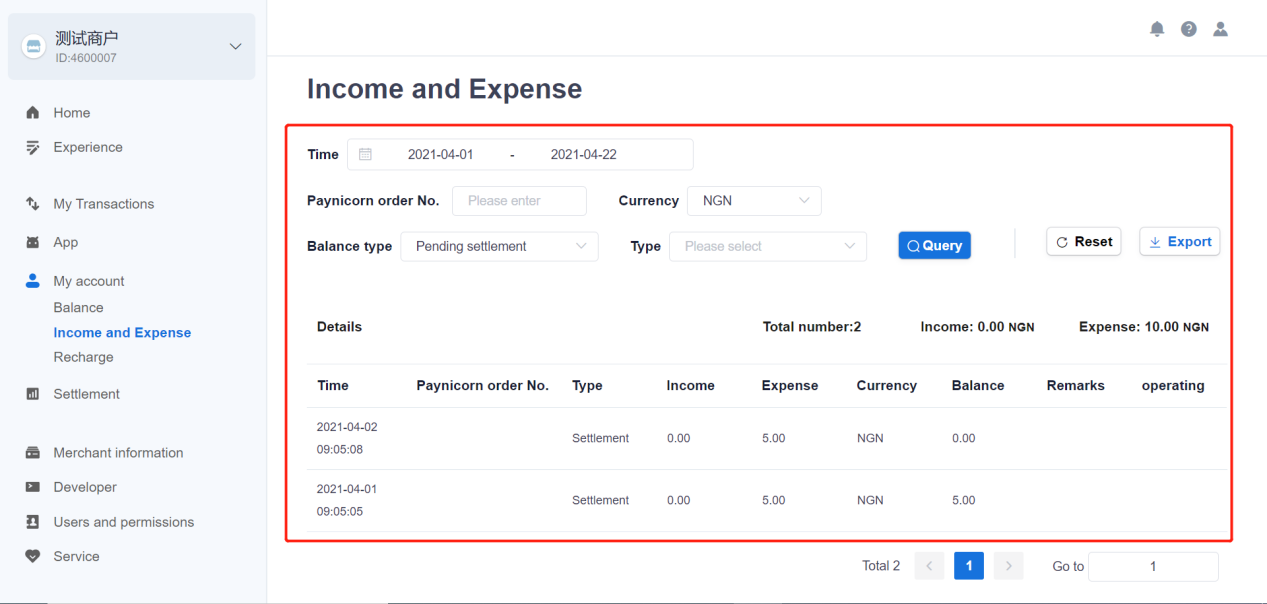Account management
Query Balance balance
Select "My account"----"Balance" in the left menu bar of Merchant Complaint, the following interface will appear:
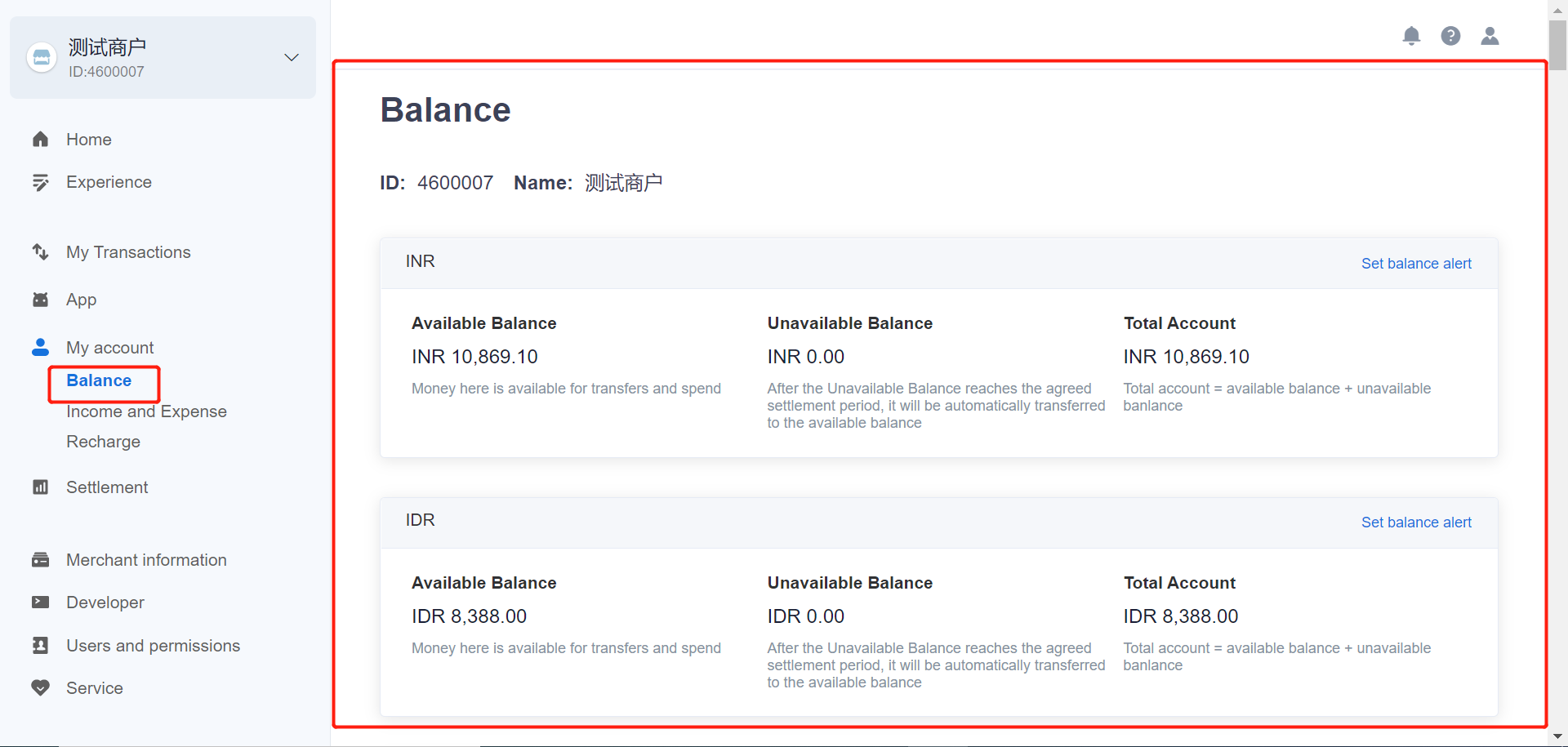
Here, merchants can check the available balance of all currency accounts, the balance to be settled, and the total account amount;
Click "set balance alet" to set a warning value for the available balance of a certain currency account. When the available balance of the currency account is lower than the warning value, an email will be sent to notify the merchant
Query Balance income and expenditure details
Select "My account"----"Income and Expense" in the left menu bar of the merchant console;
Display of account income and expenditure details; transaction time, paynicorn order number, capital flow (income, expenditure), account type (unsettled, settlement, marketing), account currency, transaction type and other conditions to query the income and expenditure details. Data can be exported (Excel format)
Fill in the condition information to be searched, and click the "Search" button; the detailed list will display all data that meets the condition; as shown below: